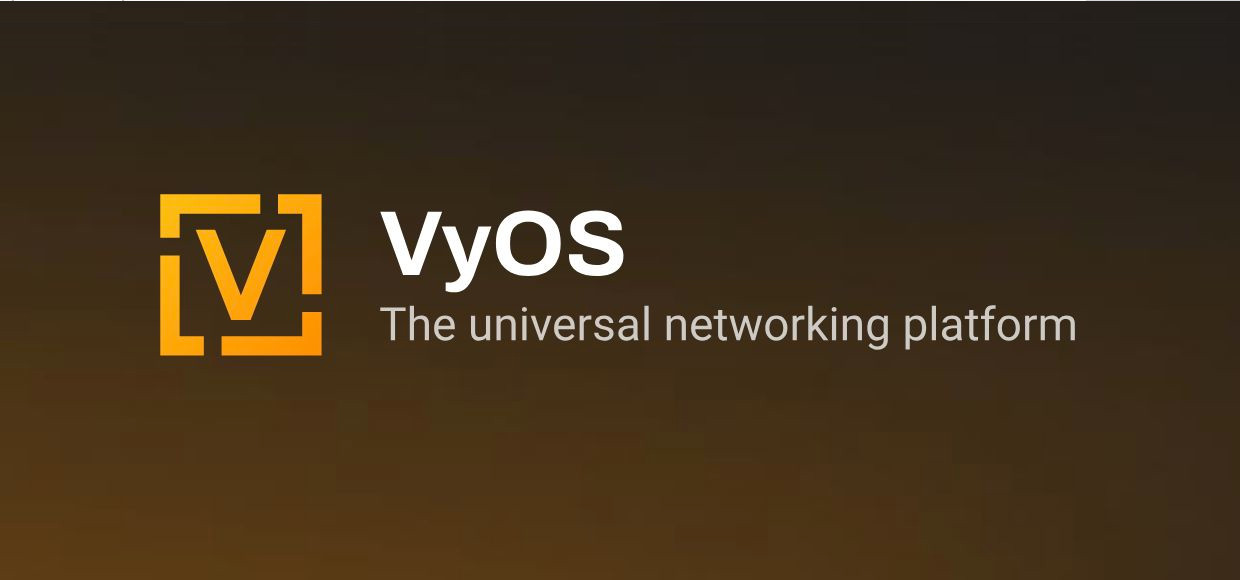接続構成

Windows 11 端末から NAT 配下のサーバにアクセスするため、L2TP/IPsec を用いて同一の LAN セグメントに接続する。各パラメータは Windows 11 標準の VPN クライアントで利用可能なものを使用する。
| IKE バージョン | IKEv1 |
| IKE ネゴシエーション | Main Mode |
| 暗号アルゴリズム | AES256-CBC |
| 鍵交換アルゴリズム | Diffie-Hellman Group 14 (MODP 2048) |
| 認証アルゴリズム | HMAC-SHA1-96 |
| 認証方式 | Pre-Shared Key |
| キープアライブ (DPD) | Disabled |
| NAT Traversal | IKE セッションが NAT されないため該当しない |
| ライフタイム | 28800 (8時間) |
| MTU | 1400 |
| 暗号アルゴリズム | AES128-CBC |
| 認証アルゴリズム | HMAC-SHA1-96 |
| 暗号プロトコル | ESP |
| 通信モード | Transport Mode |
| PFS (鍵交換アルゴリズム) | 無効 |
| ライフタイム | 3600 (1時間) |
| 通信プロトコル | PPP |
| 認証プロトコル | MS-CHAPv2 |
| 払い出し IP 範囲 (IPCP) | 192.168.0.1 – 192.168.0.31 |
| IKE 暗号スイート | IKE:AES_CBC_256/HMAC_SHA1_96/PRF_HMAC_SHA1/ECP_384 IKE:AES_CBC_128/HMAC_SHA1_96/PRF_HMAC_SHA1/ECP_256 IKE:AES_CBC_256/HMAC_SHA1_96/PRF_HMAC_SHA1/MODP_2048 IKE:3DES_CBC/HMAC_SHA1_96/PRF_HMAC_SHA1/MODP_2048 IKE:3DES_CBC/HMAC_SHA1_96/PRF_HMAC_SHA1/MODP_1024 |
| IKE ライフタイム | 28800 (8時間) |
| ESP 暗号スイート | ESP:AES_CBC_128/HMAC_SHA1_96/NO_EXT_SEQ ESP:3DES_CBC/HMAC_SHA1_96/NO_EXT_SEQ ESP:DES_CBC/HMAC_SHA1_96/NO_EXT_SEQ |
| ESP ライフタイム | 3600 (1時間) |
| MTU | 1400 |
VyOS (1.5 系)のコンフィグ例
【enable-proxy-arp】を忘れると同セグメント間通信ができない事に注意。
interfaces {
ethernet eth0 {
address 10.0.0.254/24
}
ethernet eth1 {
address 192.168.0.254/24
ip {
enable-proxy-arp
}
}
}
nat {
source {
rule 1 {
outbound-interface eth0
source {
address 192.168.0.0/24
}
translation {
address masquerade
}
}
}
}
vpn {
ipsec {
esp-group esp-01 {
mode transport
pfs disable
}
ike-group ike-01 {
proposal 1 {
dh-group 14
encryption 256
}
}
interface eth0
}
l2tp {
remote-access {
authentication {
local-users {
username user-01 {
password password123
}
}
protocols mschap-v2
}
client-ip-pool pool-01 {
range 192.168.0.1-192.168.0.31
}
default-pool pool-01
gateway-address 192.168.0.254
ipsec-settings {
authentication {
mode pre-shared-secret
pre-shared-secret secret123
}
esp-group esp-01
ike-group ike-01
}
mtu 1400
outside-address 10.0.0.254
}
}
}Cisco IOS 15 系ルータのコンフィグ例
Cisco はデフォルトで【ip proxy-arp】が有効。上記の同等の構成での設定例。
※ IOS のバージョンによって【Virtual-Template 1】のタイプが Tunnel 固定になっているため、 【Virtual-Template 2 type serial】を使用する。
aaa new-model
aaa authentication ppp ppp-auth local
vpdn enable
!
vpdn-group ppp-dial
accept-dialin
protocol l2tp
virtual-template 2
no l2tp tunnel authentication
!
username user-01 password 0 password123
!
crypto isakmp policy 1
encr aes 256
authentication pre-share
group 14
lifetime 28800
crypto isakmp key secret123 address 0.0.0.0 no-xauth
!
crypto ipsec transform-set l2tp-ts esp-aes esp-sha-hmac
mode transport
!
crypto dynamic-map l2tp-dmap 1
set transform-set l2tp-ts
!
crypto map l2tp-cmap 1 ipsec-isakmp dynamic l2tp-dmap
!
interface Ethernet0
ip address 10.0.0.254 255.255.255.0
ip nat outside
crypto map l2tp-cmap
!
interface Ethernet1
ip address 192.168.0.254 255.255.255.0
ip nat inside
!
interface Virtual-Template2 type serial
mtu 1400
ip unnumbered Ethernet1
ip nat inside
peer default ip address pool ppp-pool
ppp authentication ms-chap-v2 ppp-auth
!
ip local pool ppp-pool 192.168.0.1 192.168.0.31
ip nat inside source list 1 interface Ethernet0 overload
access-list 1 permit 192.168.0.0 0.0.0.255Windows 11 の VPN クライアント設定
Windows の設定から以下の VPN 接続を追加する。
| 接続プロバイダー | Windows (ビルトイン) |
| サーバ名またはアドレス | 10.0.0.254 |
| VPN の種類 | 事前共有キーを使った L2TP/IPsec |
| サインイン情報の種類 | ユーザ名とパスワード |
VPN の接続を作成後、ネットワークアダプタが追加されているため、プロパティから設定を変更する。
| セキュリティタブ | データ暗号化 | 暗号化が必要(サーバが拒否する場合は切断します) |
| セキュリティタブ | 認証 | ●次のプロトコルを許可する ☑Microsoft CHAP Version 2 (MS-CHAP v2) |
| ネットワークタブ | インターネット プロトコル バージョン 4 | 詳細設定 ☐リモートネットワークでデフォルトゲートウェイを使う ※チェックを外す |
設定情報
PS > Get-VpnConnection
Name : vpn-01_l2tp
ServerAddress : 10.0.0.254
AllUserConnection : False
Guid : {********-****-****-****-************}
TunnelType : L2tp
AuthenticationMethod : {MsChapv2}
EncryptionLevel : Required
L2tpIPsecAuth : Psk
UseWinlogonCredential : False
EapConfigXmlStream :
ConnectionStatus : Disconnected
RememberCredential : True
SplitTunneling : True
DnsSuffix :
IdleDisconnectSeconds : 0接続時の状態
PS > Get-NetIPsecMainModeSA
Name : 55
LocalEndpoint : 10.0.0.1
RemoteEndpoint : 10.0.0.254
LocalFirstId.Identity :
LocalFirstId.ImpersonationType : None
LocalFirstId.AuthenticationMethod : PresharedKey
LocalFirstId.Flags : None
RemoteFirstId.Identity :
RemoteFirstId.ImpersonationType : None
RemoteFirstId.AuthenticationMethod : PresharedKey
RemoteFirstId.Flags : None
LocalSecondId.Identity :
LocalSecondId.ImpersonationType :
LocalSecondId.AuthenticationMethod :
LocalSecondId.Flags :
RemoteSecondId.Identity :
RemoteSecondId.ImpersonationType :
RemoteSecondId.AuthenticationMethod :
RemoteSecondId.Flags :
CipherAlgorithm : AES256
HashAlgorithm : SHA1
GroupId : DH14
KeyModule : IkeV1
MaxQMSAs : 0
LifetimeSeconds : 28800
LocalUdpEncapsulationPort :
RemoteUdpEncapsulationPort :
ExtendedFilterId : 0PS > Get-NetIPsecQuickModeSA
Name : 62
LocalEndpoint : 10.0.0.1
RemoteEndpoint : 10.0.0.254
TransportLayerFilterName : L2TP Client Specific Filter
EncapsulationMode : Transport
Direction : Inbound
LocalPort : 1701
RemotePort : 1701
IpProtocol : 17
InterfaceAlias : USB-LAN
RealIfProfileId : 0
LocalUdpEncapsulationPort :
RemoteUdpEncapsulationPort :
SPI : 2750161482
FirstTransformType : EspAuthAndCipher
FirstIntegrityAlgorithm : SHA1
FirstCipherAlgorithm : AES128
SecondSpi :
SecondTransformType : None
SecondIntegrityAlgorithm : None
SecondCipherAlgorithm : None
Flags : NoExplicitCredMatch, AllowNullTargetNameMatch
MmSaId : 55
PfsGroupId : None
PeerV4PrivateAddress : 0.0.0.0
QuickModeFilterid : 91482
LifetimeSeconds : 3600
LifetimeKilobytes : 250000
LifetimePackets : 2147483647
IdleDurationSeconds : 300
NdAllowClearTimeoutSeconds : 0
NapContext : 0
QmSaId : 1518189948
VirtualIfTunnelId : 0
TrafficSelectorId : 0
MmTargetName :
EmTargetName :
ExplicitCredentials :
Name : 62
LocalEndpoint : 10.0.0.1
RemoteEndpoint : 10.0.0.254
TransportLayerFilterName : L2TP Client Specific Filter
EncapsulationMode : Transport
Direction : Outbound
LocalPort : 1701
RemotePort : 1701
IpProtocol : 17
InterfaceAlias : 0
RealIfProfileId : 0
LocalUdpEncapsulationPort :
RemoteUdpEncapsulationPort :
SPI : 3265221243
FirstTransformType : EspAuthAndCipher
FirstIntegrityAlgorithm : SHA1
FirstCipherAlgorithm : AES128
SecondSpi :
SecondTransformType : None
SecondIntegrityAlgorithm : None
SecondCipherAlgorithm : None
Flags : NoExplicitCredMatch, AllowNullTargetNameMatch
MmSaId : 55
PfsGroupId : None
PeerV4PrivateAddress : 0.0.0.0
QuickModeFilterid : 91482
LifetimeSeconds : 3600
LifetimeKilobytes : 250000
LifetimePackets : 2147483647
IdleDurationSeconds : 300
NdAllowClearTimeoutSeconds : 0
NapContext : 0
QmSaId : 1518189948
VirtualIfTunnelId : 0
TrafficSelectorId : 0
MmTargetName :
EmTargetName :
ExplicitCredentials :
PS > Get-NetIPInterface -ifIndex 47 | Format-List
InterfaceIndex : 47
InterfaceAlias : vpn-01_l2tp
CompartmentId : 1
AddressFamily : IPv4
Forwarding : Disabled
ClampMss : Disabled
Advertising : Disabled
NlMtu(Bytes) : 1400
AutomaticMetric : Enabled
InterfaceMetric : 25
NeighborDiscoverySupported : No
NeighborUnreachabilityDetection : Disabled
BaseReachableTime(ms) : 30000
ReachableTime(ms) : 19000
RetransmitTime(ms) : 1000
DadTransmits : 0
DadRetransmitTime(ms) : 1000
RouterDiscovery : ControlledByDHCP
ManagedAddressConfiguration : Enabled
OtherStatefulConfiguration : Enabled
WeakHostSend : Disabled
WeakHostReceive : Disabled
IgnoreDefaultRoutes : Disabled
AdvertisedRouterLifetime : 00:30:00
AdvertiseDefaultRoute : Disabled
CurrentHopLimit : 0
ForceArpNdWolPattern : Disabled
DirectedMacWolPattern : Disabled
EcnMarking : AppDecide
Dhcp : Disabled
ConnectionState : Connected
PolicyStore : ActiveStore【参考URL】
IPsec IKEv1プロトコルについて
Default encryption settings for the Microsoft L2TP/IPSec VPN Client
ニフティクラウド上に VyOS を構築して L2TP/IPsec を使って Mac から VPN 接続してみた
Cisco L2TPv2/IPsecのコンフィグ
Cisco 841MのL2TP/IPsecスループット
VPNクライアントとの接続(L2TP/IPsec, Windows 10)
【Windows10】L2TP/IPSecでリモート接続するVPN接続設定
Change the default maximum transmission unit (MTU) size settings for PPP connections or for VPN connections
VPNの仕組みを探る(1/2)